Using this program, you can run your own IRC server at home (Off-line/On-line). You can connect to it just like you'd connect to any other IRC server. With this IRC server program you can create and set up your complete IRC networks similar to DALnet, IRCNet or Undernet.
Introduction
IRCplus 2000 is an IRC (Internet Relay-Chat) server that allows IRC clients to connect to your computer as an IRC based chat server.This is a free IRC Server which limits you to ten connections. It doesn't require registration and works "straight out of the box". The new version is packed full of many new features such as the ability to change server messages, a news flash broadcasting system, built-in log viewer, new built-in (Channel, Nickname, and Memo) Services and Client Connection Classes.
Running IRCPlus 2000
After installing the files with the Setup program go to Start > All Programs > IRCPlus 2000 and select IRCPlus aplication to run the program.
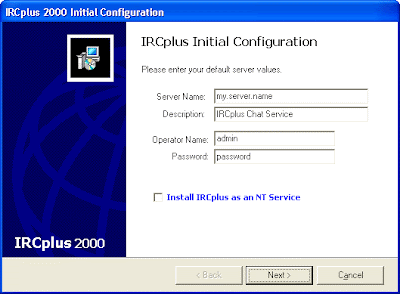 And for the first time, the Initial Configuration Window will appear. On this screen you can set up the Server Name, Description and Default Administrator account. You could change these to whatever you want. If you are running Windows NT 4.0 (SERVER) You have the option to install IRCplus as an NT Service. This will allow you to Start, Stop the server from any permitted workstation on your Local Area NetWork, and the Administrator does not have to be logged on to the server to start the Server. If you select this, then you will need to start the service from the Services Applet in the Control Panel.
And for the first time, the Initial Configuration Window will appear. On this screen you can set up the Server Name, Description and Default Administrator account. You could change these to whatever you want. If you are running Windows NT 4.0 (SERVER) You have the option to install IRCplus as an NT Service. This will allow you to Start, Stop the server from any permitted workstation on your Local Area NetWork, and the Administrator does not have to be logged on to the server to start the Server. If you select this, then you will need to start the service from the Services Applet in the Control Panel.Once you have completed the Initial Configuration IRCplus will load as an icon in your system tray. (Note: Windows NT users who have installed it as a service must start it from the Services Applet in the Control Panel, Service Name = IRCplus).
Now that you have setup your IRC Server, you want to log on and check out what it does. Lots of people have tried connecting to their server using the "Server Name". This will not work, the server name is only for you to see, But, if your server name and domain name are the same and are on the IRC Server then you can of course connect to it. If you do not have a domain name then you will have to use your IP address.
Once you have your IP address simply open any IRC client such as "mIRC, Pirch, MS-Chat, VIRC", or any other, and type /server your.IP.address and then you will be connected to the server.
Tips/Info: In the simple way, when you set up the Initial Configuration without any Internet connections you can just use your localhost Ip address (127.0.01 is set by default) as your IRC server. So, the server your should use is by using /server 127.0.0.1 command in the editbox of your IRC client.
Download IRCPlus 2000

0 comments:
Post a Comment