Thursday, June 4, 2009
Google is the most used search engine on the world networking. It's much better than the other engines (I guess). Some estimates are that more than one hundred million people submit queries to Google each day. It is one of the top ten visited web sites each day.
The usual way to use this service is to open a web browser such Chrome, FireFork, IE ect.. just wondering if someone on an IRC Network could create some triggered words/commands to use google search in the main window of an IRC channel?. You should get the right answer when you've tried an addon created by Meij, a small addon that will reach google.com!.
This addon allows you to search google.com from within mIRC, returns results upon user's requests with the trigger !google [the keywords], and displays the results in the channel window you are in. It doesn't require a web browser and offers all of the functionality you would expect. See the below screenshot that shows how this addon could work.

That was the tested one when the addon received simple triggered command such !google Introduction to IRC Internet Relay Chat. You can make limited search results by using -l[any.number.you.like] additional command. And it also supports several advanced operators of google seach features such site:, inurl:, intitle:, related:, allinurl: ect. This picture shown at the below is taken from my own experiment with this addon, I think you would be clear about all those things which I'm trying to explain:

Want to try this Google Search addon? below is the link to Download. Just make sure you leave your comment for any bugs you found when using the addon. Thanks and Happy IRC Googling!.
Download Google Search V1.93
This is a program that will scan your files for Trojans, Worms, Bots and other Hacker programs. Swat It can detect and remove over 4000 different Trojan programs plus variants. It will not by default scan the contents of compressed files, neither does it provide background scanning. It is simply a "dumb scanner" with no intelligence or generic detection methods. SwatIT was released for those that simply can not afford to purchase a commercial program, but still need to clean their hard disk from known Trojan and bot infections. below are some of its screenshot you might want to see;

First thing you should do is to select the folder that you want scanned and then the applicaion will start performing the operation.

By default, the application will not scan the contents of compressed files but there is an option that allows you to change that. Check the "Scan inside archives (slower)" checkbox to enable this option.
As I've said before that this program has no intelligence or generic detection methods. Like most Scanning programs that are Reliant on File Signature Only, an undetected or unknown Trojan to Swat It's Signature File would go unnoticed and wouldn't give any alert. A point that you have to remember is that just because a scanner does not detect any Trojans, it doesn't mean that you don't have any. Trojans have a period after release in which they can be used for a short time until it becomes known and detection created for it. Want to try this one?, below is the link to download.
Download this software
Wednesday, June 3, 2009
An IRC BOT is like a roBOT. It is a computer program that logs onto IRC and does things automatically, based upon its programming. Some of them are used to monitor a channel and perform an analysis of events.
Now, if you are looking for an "all around mIRC channel guardian and protection bot", with the most of the features are included in its addon you can keep most (if not all) of trouble makers out of your channels, then I highly recommend this bot for anyone who wishes to have full control over their channel plus exceptional user functions.
Description:
Channel Guardian Socket Bot (CGSB) is written originally by Entropy. It's an extremely conprehensive all around mIRC channel guardian and protection bot. It utilizes mIRC's hash tables to store data into memory. The access levels consist of 7 levels. (0)none, (1)avoice, (2)aop, (3)sop, (4)founder, (5)admin, (black)blacklist. There are 88+ channel commands, and 22+ private message commands. This bot can easily fill different primary functions for a channel. You could easily run a large channel with several CGSB's with different purposes, or one single CGSB. CGSB has a fun side. You can run the trivia all day long, with hundreds of users playing. Or, if trivia is not your game, you can play UNO, or scramble. CGSB has a serious side. Effective channel management, via strict access levels and anti-spam. No need to login to CGSB ever. It records your host via a specific mask type. You have complete control.Installing, Running CGSB
Note: You will need mIRC V6.35 or higher to install this addon on your computer. You can get the latest version of mIRC from its home page, then follow the following steps to install and run this addon:- Unzip the contents of the zip file to any directory within the main mIRC directory.
- Run your mIRC program (if it hasn't been opened already)
- Now, open the Script Editor of your mIRC in which that the Remote tab section is an active one (press "ALT+R" on your Keyboard to open the Remote editor). Go to File > Load - browse to the unzipped CGSB directory, change the "Files of type" option to "All File (*.*)" mode then select cgsb.txt file to open.
It will commonly open a dialog that will say "one or more script has been loaded.....".
NOTE: If that dialog opened don't hit enter!! Click on "Yes" button with your mouse pointer or the installation will fail. If you already hit enter then again do the above step and this time click on "Yes" button. - Now, to run the bot on IRC network you can just simple type :
/cgbs <[number]> <[server]> <[port]>
For Example:
/cgbs 1 irc.dal.net 6667
Note: In this newest version, there is an option to use bnc, so it simulates 24/7 hours. Read its user manual in its Readme.html file to use this option.
If You did all these correctly you should see text message echoed in your status window:
* Welcome to Channel Guardian Socket Bot v4.1 - entropy DALnet! (check status window popups)
If you do see this message then your installation is successful!.
Download CGSB Version 4.1
Tuesday, June 2, 2009
Ever wonder how people make those great color pictures on IRC?.
ULTed is a utility program that will let you draw and colorize ASCII art.
In many IRC channels/groups people discuss ASCII art, request ASCII art, post ASCII art, post improved versions or variations of other people's ASCII art, and generally have fun.
So, what does exactly ASCII art mean?.
It is any sort of pictures or diagrams drawn with the printable characters in the ASCII character set.
People use ASCII art for a number of reasons. Here are some of them.
- It is the most universal computer art form in the world -- every computer system capable of displaying multi-line text can display ASCII art, without needing to have a graphics mode or support a particular graphics file format.
- An ASCII picture is hundreds of times smaller in file size than its GIF or BMP equivalent, while still giving a good idea of what something looks like.
- It's easy to copy from one file to another (just cut and paste).
- It's fun!

Waw.. that's cool and beautiful flowers right!?.
Note: After creating your own ASCII art using this program, you should use some kind of play command in order to get your ASCII clearly sent to the window you want its picture displayed in.
Copy and paste the below code into your script editor to create a Popup menu which contains a play command to play your ASCII picture in the channel and query window of your mIRC program.
To test this Popup menu and the contained command try to right click on a main channel or query window, choose ASCII Art from its menu then select your ASCII file and click the Open button. Done!, and my ASCII picture should be something like :

wasn't that cool!?, you like it? below is the link to download the program.
Download ULTed V.2.00
Wednesday, May 27, 2009
Introduction
 This is version 7.0 of CPS, one the most powerful channel and personal protection addon that exists for the *mIRC* a popular IRC client. It comes with a built in help file. CPS includes the latest in IRC protection and protects you from 43 of the most common IRC offences. CPS also has the quickest reaction time so it is also one of the most effective ways to protect yourself.
This is version 7.0 of CPS, one the most powerful channel and personal protection addon that exists for the *mIRC* a popular IRC client. It comes with a built in help file. CPS includes the latest in IRC protection and protects you from 43 of the most common IRC offences. CPS also has the quickest reaction time so it is also one of the most effective ways to protect yourself.CPS is originally created by Amit, an addon which is very configurable through dialogs and easy to use for all kinds of users, it is well organized and simple to use yet very advanced in its features. It does not contain any offensive features.
Features of CPS Version 7.0
- CPS will protect you from the most common IRC offences such; Private Text Flood, Query Flood, Private spam protection, Mass join flood, Clones flood, Text flooding, Text repeating, Revolving doors part flood ect...
- CPS uses Signal events to make the processing of kicks quick and you don't lag at all.
- CPS uses hash tables to store data which allows you to add unlimited amounts of channels in protected list and all with different configurations.
- You can make different settings for different channels.
- You can configure kick messages, ban time, ban types; choose between kicking a nick or kick + banning a nick out of a channel.
- CPS supports all 10 ban types of mirc.
- CPS has a channel limiter which will automatically set +l mode in channels that you are opped in according to the minimum user limit you want.
- CPS has setting dialogs for every kick. which means more options and more comfort.
- CPS has socket spam checkerbot with which will join your protected channel(you can setup channels) and will cycle after a certain period of time(you can also set this up) and upon being spammed in private it will auto message ur script to kick the nick. NOTE: it auto signals the script not you so the kick is far more quickly done.
Installing CPS Version 7.0
CPS requires to be in its specific directory, please follow the below steps exactly the way they are mentioned to avoid any problems regarding wrong path of this addon.- Firstly, you need to find the path of your mirc.exe, find out where it is installed. You can do that by typing the following command in any mirc window.
//echo -a $mircdir
When you type that command it will echo the path of your mirc directory. Now open your explorer and browse to that path. Say the above command gave you this path --> C:\mirc\. So, open "C:\mirc\" and unzip/unrar the downloaded file in such a way that it creates a sub-directory in the above path called "CPS",; C:\mirc\cps\.
To verify if your installation path is correct check the path of file called "Firststep.mrc", it should be: C:\mirc\cps\firststep.mrc . - Now open you mirc.exe (If not already opened). and type the below command:
/Load -rs cps\firststep.mrc
It will generally open a dialog that will say "one or more script has been loaded....."
Note: If that dialog opened don't hit enter! Click on "Yes" button with your mouse pointer. Else installation will fail. If you already hit enter then again type the above command and this time click on "Yes" button.
If that dialog didn't popped up then you will see the About Dialog popping up which looks like the below screenshot:

That means that your installation is successful. And to open the setup configurations of this addon try to right click on one of the available mIRC windows such Status Window or Channel Window.
Download CPS Version 7.0
Sunday, May 24, 2009
Using this program, you can run your own IRC server at home (Off-line/On-line). You can connect to it just like you'd connect to any other IRC server. With this IRC server program you can create and set up your complete IRC networks similar to DALnet, IRCNet or Undernet.
Introduction
IRCplus 2000 is an IRC (Internet Relay-Chat) server that allows IRC clients to connect to your computer as an IRC based chat server.This is a free IRC Server which limits you to ten connections. It doesn't require registration and works "straight out of the box". The new version is packed full of many new features such as the ability to change server messages, a news flash broadcasting system, built-in log viewer, new built-in (Channel, Nickname, and Memo) Services and Client Connection Classes.
Running IRCPlus 2000
After installing the files with the Setup program go to Start > All Programs > IRCPlus 2000 and select IRCPlus aplication to run the program.
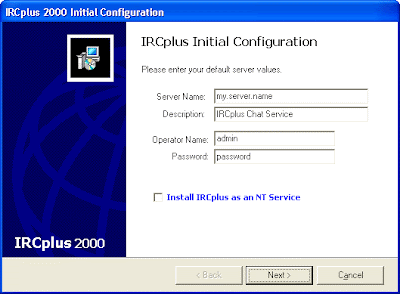 And for the first time, the Initial Configuration Window will appear. On this screen you can set up the Server Name, Description and Default Administrator account. You could change these to whatever you want. If you are running Windows NT 4.0 (SERVER) You have the option to install IRCplus as an NT Service. This will allow you to Start, Stop the server from any permitted workstation on your Local Area NetWork, and the Administrator does not have to be logged on to the server to start the Server. If you select this, then you will need to start the service from the Services Applet in the Control Panel.
And for the first time, the Initial Configuration Window will appear. On this screen you can set up the Server Name, Description and Default Administrator account. You could change these to whatever you want. If you are running Windows NT 4.0 (SERVER) You have the option to install IRCplus as an NT Service. This will allow you to Start, Stop the server from any permitted workstation on your Local Area NetWork, and the Administrator does not have to be logged on to the server to start the Server. If you select this, then you will need to start the service from the Services Applet in the Control Panel.Once you have completed the Initial Configuration IRCplus will load as an icon in your system tray. (Note: Windows NT users who have installed it as a service must start it from the Services Applet in the Control Panel, Service Name = IRCplus).
Now that you have setup your IRC Server, you want to log on and check out what it does. Lots of people have tried connecting to their server using the "Server Name". This will not work, the server name is only for you to see, But, if your server name and domain name are the same and are on the IRC Server then you can of course connect to it. If you do not have a domain name then you will have to use your IP address.
Once you have your IP address simply open any IRC client such as "mIRC, Pirch, MS-Chat, VIRC", or any other, and type /server your.IP.address and then you will be connected to the server.
Tips/Info: In the simple way, when you set up the Initial Configuration without any Internet connections you can just use your localhost Ip address (127.0.01 is set by default) as your IRC server. So, the server your should use is by using /server 127.0.0.1 command in the editbox of your IRC client.
Download IRCPlus 2000
Subscribe to:
Comments (Atom)
